
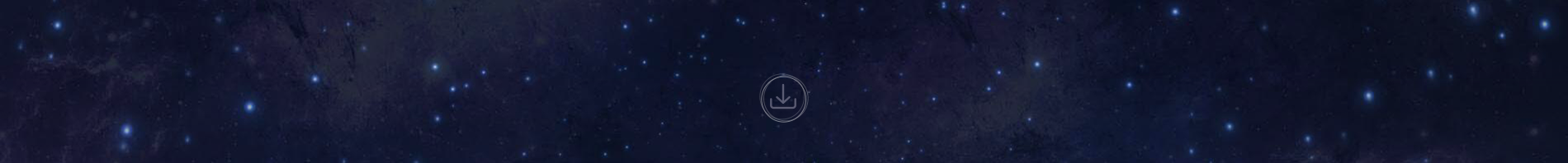
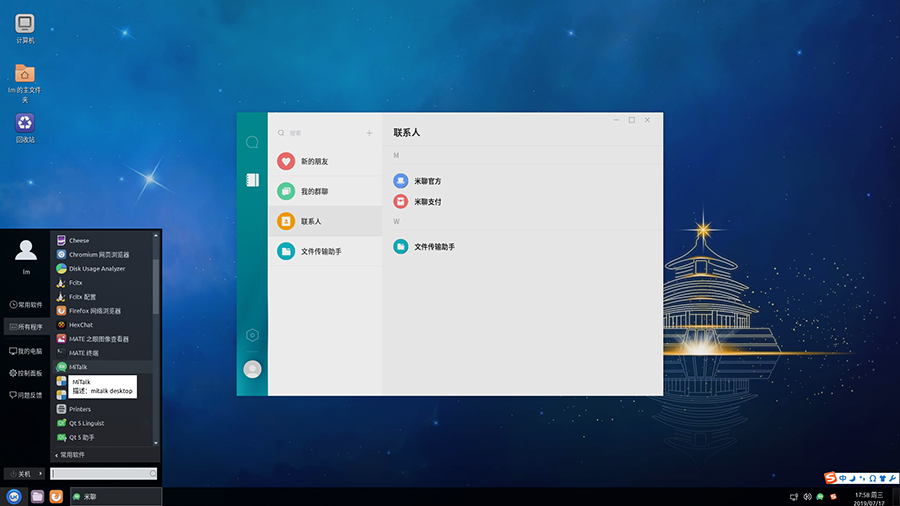
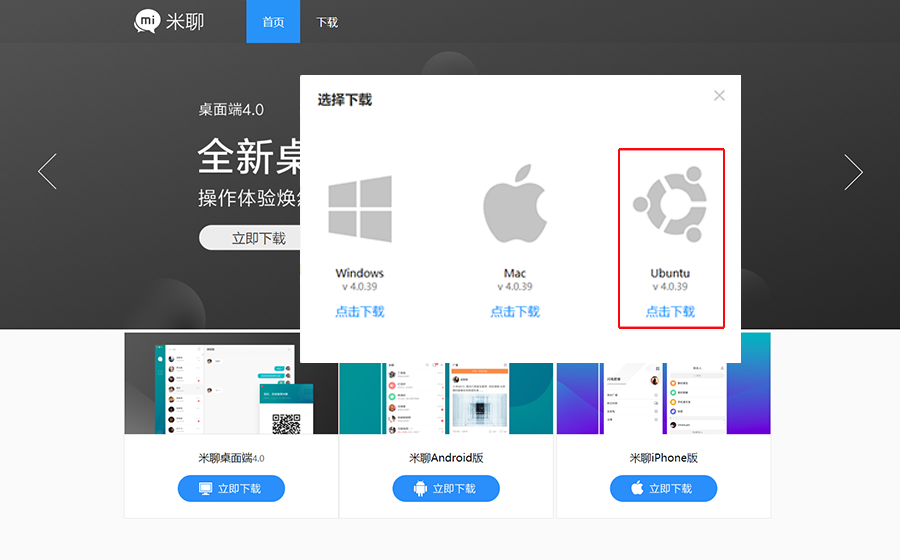

Latest Version:4.0.98
Bit:32/64 Total Size:667K
Updates:2020-04-15
OS:Ubuntu/Ubuntu Kylin
MiTalk 4.0 uses a new UI, which makes the vision more refreshing; multi-device message synchronization makes it easier to use; supports the transmission of various types of files, and makes communication more efficient
Ps.At present, MiTalk is perfectly compatible on Youqilin 19.04 and 18.04. With 16.04 version of the small partners, because the lower version of the system's underlying library, may also need to wait for the official new version support oh~
First installation method:
Input at the terminal:
sudo dpkg -i *.deb
Second Installation Method:
The official AppImage format package provided by MiTalk is available without installation and can be directly executed. The implementation method is as follows:
1、sudo chmod u+x MiTalk_4.0.39.AppImage
2、./MiTalk_4.0.39.AppImage
3. A prompt box will pop up next to indicate whether you would like to add the quick start icon to the start menu. Select "Yes" here, and then you can quickly access MiTalk through the start menu next time.
4. Finally, sign up for MiTalk, and you can have a pleasant chat with your friends.