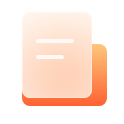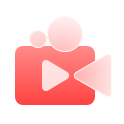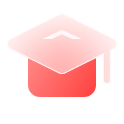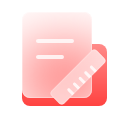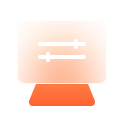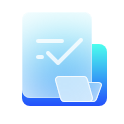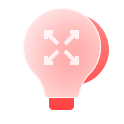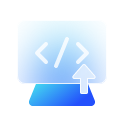Experience
You are using Ubuntu Kylin for the first time and do not know how to use it, you can read here to get a preliminary understanding of us:
Sign The CLA
Before joining the community contribution, you need to sign the Ubuntu Kylin Community Contributor License Agreement (CLA).According to your participation status, choose to sign personal CLA, employee CLA or corporate CLA, please click the link below to sign:

Personal CLA
Click to sign
Employee CLA
Click to sign
Corporate CLA
Click to sign
Join The Community
If you are using Ubuntu Kylin for the first time and do not know how to use it, you can read here to get a preliminary understanding of us:
- The Communication Platform
The first step in participating in the community is to find the organization and understand the daily communication channels and communication standards of community members. The specific channels are as follows, click the corresponding link to join the corresponding organization:
- Join The Community Activities
You can choose to participate in community activities of interest.
- Join the SIG
SIG is the abbreviation of Special Interest Group. In order to better manage and improve the workflow, the Ubuntu Kylin community is organized according to different SIGs. Therefore, before making community contributions, you need to find the SIG you are interested in.
- Community Contribution
After signing the CLA agreement and joining the interested SIG group, you can start your community contribution journey. The first step to participate in the contribution is to configure the development environment. Click here to view the development environment configuration guide.
View the list of Ubuntu Kylin SIGs, select the SIG you are interested in to join,
If there is no corresponding SIG group in your area of interest, but you want to establish a new related SIG in the community for maintenance and development, you can create a SIG group. The specific process is as follows:Github project page application -> Technical committee review ->Create mailing list and other infrastructure ->Start operation.
Make progress with the community
If you are using Ubuntu Kylin for the first time and do not know how to use it, you can read here to get a preliminary understanding of us:
Serving as a corresponding role in the community
Different contributor roles in the Ubuntu Kylin community have different rights and responsibilities, and most of the responsibilities and rights of these roles are limited to their respective SIG groups.
Introduction of community governance organization
In order to allow the community to operate better, Ubuntu Kylin has its own governance organization. Click here to view the governance organization structure. If you encounter any problems in community participation, you can find the corresponding governance organization for feedback.