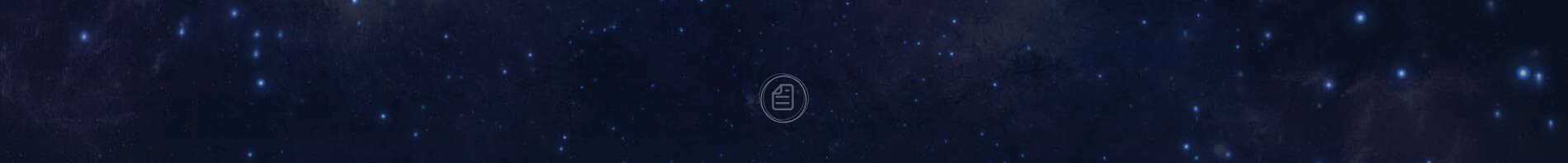Faster, More Stable And More Efficient! Ubuntu Kylin 20.04 Pro SP1 officially Release
On December 2,2021 CST, Ubuntu Kylin team officially announce the release of Ubuntu Kylin 20.04 Pro SP1.
This version is equipped with the Linux 5.11 kernel by default. It adds new functions such as memory support for the display mode of the display, mouse drag support, etc., optimizes the network plug-in, login program and timer shutdown and other component functions, and fixes some serious problems such as the user manual program crash , the software store pause button refresh and failure to transfer empty file via Bluetooth.
Accumulatively 200+ known issues in desktop environments and application software have been resolved, thereby comprehensively improving system stability and security, and providing users with a more efficient and convenient experience.Welcome to download and use, and feedback your experience and optimization opinions.
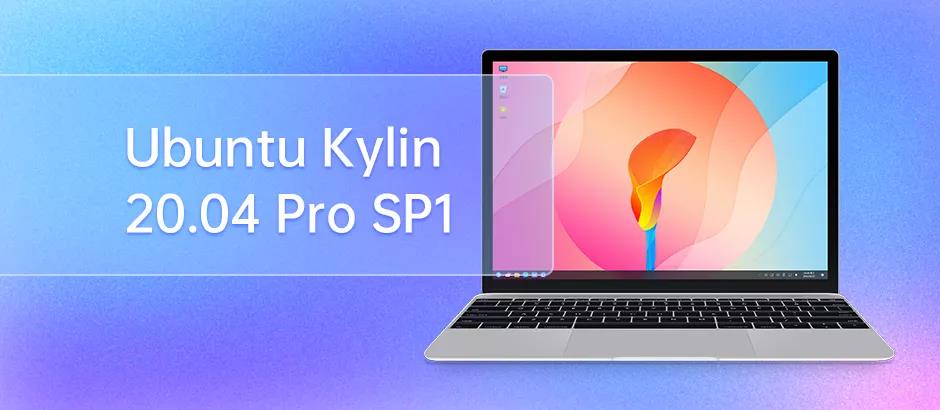
Integrate New kernel, Function support is more powerful!
Optimize the UKUI desktop environment,Use more smoothly!
Fully upgrade the self-developed software , Experience is more efficient!
1. Download and install through the official website :
$ sudo apt update $ sudo apt full-upgrade
Desktop environment changes
Network Plug-In
Fix the problem that the list fails to load after clicking the wireless module after starting the screencast
Fix the problem that when the wireless network is turned off, there is still a WiFi list in the wireless connection list, and the switch is still on
Fix the problem that wired and wireless networks are connected at the same time, and the available wired connections are not displayed after sleep wakeup
Fix the problem that the authorization window will pop up twice when a newly created user makes a network connection or modification
...
Window Switch
Fix the problem that the icons of tasks fixed on the desktop after taking screenshots are not fully displayed in the window switching interface
Fix the problem that Alt+Tab can't switch multitasking view
Fix the problem that the preview interface is not displayed correctly after moving the window on the desktop preview interface
Smart Search
Fix the problem of index crash when parsing encrypted DOC files
Fix a potential index crash
Optimize the keyword extraction process,shorten the time required for indexing
Fix the problem that the page cannot be called out after pressing WIN+D and clicking on the taskbar tray after the indexing prompt pops up
Fix the occasional click on the best list, and the details on the right side show the wrong problem
Power Management
Fix the problem of not being able to enter sleep mode within the set time
logging out
Fix the problem that when the screen is locked, pressing WIN+P will input characters in the input box
Mission Board
Fix the problem that the taskbar icon disappears after switching English, logging out and logging in again
Optimize the style of the collection box
Login Procedure
Fix the problem that if you check the automatic login on startup in the installation system settings and create a new user after successful login, the screen will be blank when the user is switched.
Fix the problem that there is no prompt when the login password length reaches the maximum
Fix the problem that the prompt message of login failure after the password setting expires flashes by, and the specific prompt cannot be seen clearly
...
UKUI-Interface
Added a unified interface for desktop operating system version information
Fix the problem that the log4qt log library occasionally releases resources due to waiting for the thread to exit and blocking the process exit problem
Fix the problem that the session occasionally gets stuck
System Notification Backend Program
Fix the problem that the screenshots of the desktop pop-up window and the screenshots of the sidebar are inconsistent with the jump
Remove the use of dbus to obtain the screen information interface, and use the Qt default mechanism to obtain
Setup Backend
Added the memory function of the display mode of the display and optimized some components
Added Gsettings status setting for sidebar sound
Fix the problem that there is no hot key pop-up window when the microphone lock is pressed, and there is no corresponding function
Fix the problem of black screen when connecting to the monitor after booting
Timer Shutdown Applet
Fix the problem that the font does not follow the theme switch
Fix the problem that the scroll bar of the drop-down box QListWidget has a white background
Fix the problem that there is no response when clicking "OK/Cancel" when the shutdown frequency is set to "Never"
Optimized the prompt of "Next shutdown time" to "Time to next shutdown"
Kylin-User-Guide
Fix the problem that when the mouse is moved to the user manual icon in the taskbar in English mode, the small window is displayed as the Chinese user manual
Fix the problem of incorrect screenshots in the user manual
Fix the crash problem of opening the user manual by long pressing "F1" in the control panel
...
Bluetooth
Fix the problem that the Bluetooth status of the tray is inconsistent with the control panel and taskbar after restarting the Bluetooth service after the first flashing
Fix the problem that when sending files to the mobile device, when the progress bar pops up, the sending is canceled, and the file is sent again, it always prompts "transfer failed"
Fix the problem that sending a blank 0kb TXT file fails
...
Theme
Fix the UI display error of the new archive file button
Fix the problem that the sound icon in the taskbar is grayed out in classic mode
Fix the problem that the bottom of the GRUB interface is prompted on the left
...
Peony
Fix the problem of invalid search
Fix the problem that after clicking on the U disk with administrator authority and then clicking on "Quick Access", the "Unauthorized" window will pop up
Fix the problem that the virtual path disappears occasionally after entering and jumping after manually supplementing the virtual path
...
File Manager Plugin
Fix the problem that the size of the shared page icon is consistent with the basic page size
Fix the problem that the terminal cannot be opened in the file manager after uninstalling the terminal from the start menu
Fix the problem that the mobile phone transfers files through the USB device and reports an error when copying to the desktop
...
Control Panel
Add a new state to determine "whether it is currently logged in state"
Fix the problem that the screenshot in the user manual of the control panel is inconsistent with the actual situation
Optimize the language setting of the control panel, from the current user's effective to the system's global effective
...
Application software changes
kylin-burner
Added burning log information: burning successful, burning failed, user canceled burning
Fix the problem that the deleted bullet frame is not centered
Fix the problem that the main interface is not fully displayed and many texts are blocked
...
kylin-calculator
Fix the crash of the calculator in exchange rate mode
Fix the display error of the calculator's natural constant e value and π value
Fix the problem that the shortcut keys cannot be used to copy and paste the calculator results after performing calculations
...
kylin-ipmsg
Added frosted glass effect to follow the theme change effect
Fix the issue that sending text when transferring files will fail to send
Fix the problem that the name of the friend list is not highlighted in dark mode
...
kylin-music
Added when the searched music cannot be deleted, the prompt "The searched song cannot be deleted" pops up
Fix the problem that after the music is maximized, the second click can only be restored
Fix the problem that the word text in "About" is incomplete and there is no software name in the title bar
kylin-photo-viewer
Fix the problem that the name of the picture is displayed abnormally when the font size is changed after opening the picture
Fix the problem that the image viewing application crashed during the process of deleting pictures
Fix the problem that the icon in the toolbar shows a black frame under the dark theme
...
kylin-printer
Fix the problem that the test page does not come out when the printer is added using the USB connection method
Fix the problem that the printer name is modified to a certain length, there is no ellipsis after the too long name, and there is no prompt when the mouse hovers over the printer name
Fix the problem of prompting pop-up text modification after clicking "Print Test" on the main interface when the printer is disconnected or shut down
...
kylin-recorder
Added the ability to adapt to MPV format files
Fix the problem that clicking settings during the recording process will end the recording without prompting
Fix the problem that the input jack is prompted when the earphone is not connected and clicks to record
...
kylin-scanner
The problem that the reopened application cannot be closed normally when it is closed immediately
Fix the problem that scanning fails after traversing the modified format
Fix the problem that the scan settings cannot be selected for scanning without inserting the scanned document
...
kylin-screenshot
Fix the problem that when adding text, the number at the font size adjustment is flickering and obscured
Fix the issue that the screenshot notification box cannot be closed automatically
Fix the problem that the displayed text content can be output to a location other than the text box during text input
...
kylin-software-center
Fix the issue that the notification of new products cannot be closed automatically
Fix the problem that the client crashes when searching for an existing package name in the whole library
Fix the problem that the application update interface is displayed differently every time
...
kylin-video
Fix the problem that the mouse hovering over the button at the top of the sidebar is silent
Fix the issue that setting the type of saving screenshots to BMP is invalid
Fix the problem that the screen will be locked if no operation is performed for a long time when playing a video
...
biometric-authentication
Fix the problem that the password clear text function becomes invalid after entering the wrong password in the authorization box
Fix the problem that the face entered in the face input box turns purple
Fix the problem that the bio-code is inconsistent with the design drawing and the display sequence is misplaced when adding two fingerprints
...
kylin-assistant
Fix the problem of incomplete display of graphics card information in the toolbox
Fix the problem that the hardware parameter memory item cannot get information
Fix the problem that the taskbar icon does not follow the icon theme change
...
ukui-system-monitor
Fix the problem that the system monitor single-threaded single-process processor occupancy rate is too high
Fix the problem that the status update is not timely when killing the software store process
Fix the problem that the partition editor process icon is displayed abnormally
...
kylin-usb-creator
Added support for adding files by dragging and dropping with the mouse
Added support for adding ISO with right mouse button
Fix the problem of occlusion of control characters