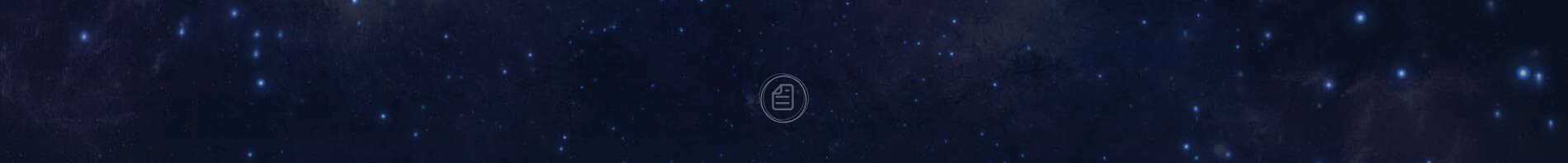Ubuntu Kylin 20.04-v3 Released,New Featrues and Bug Fixes
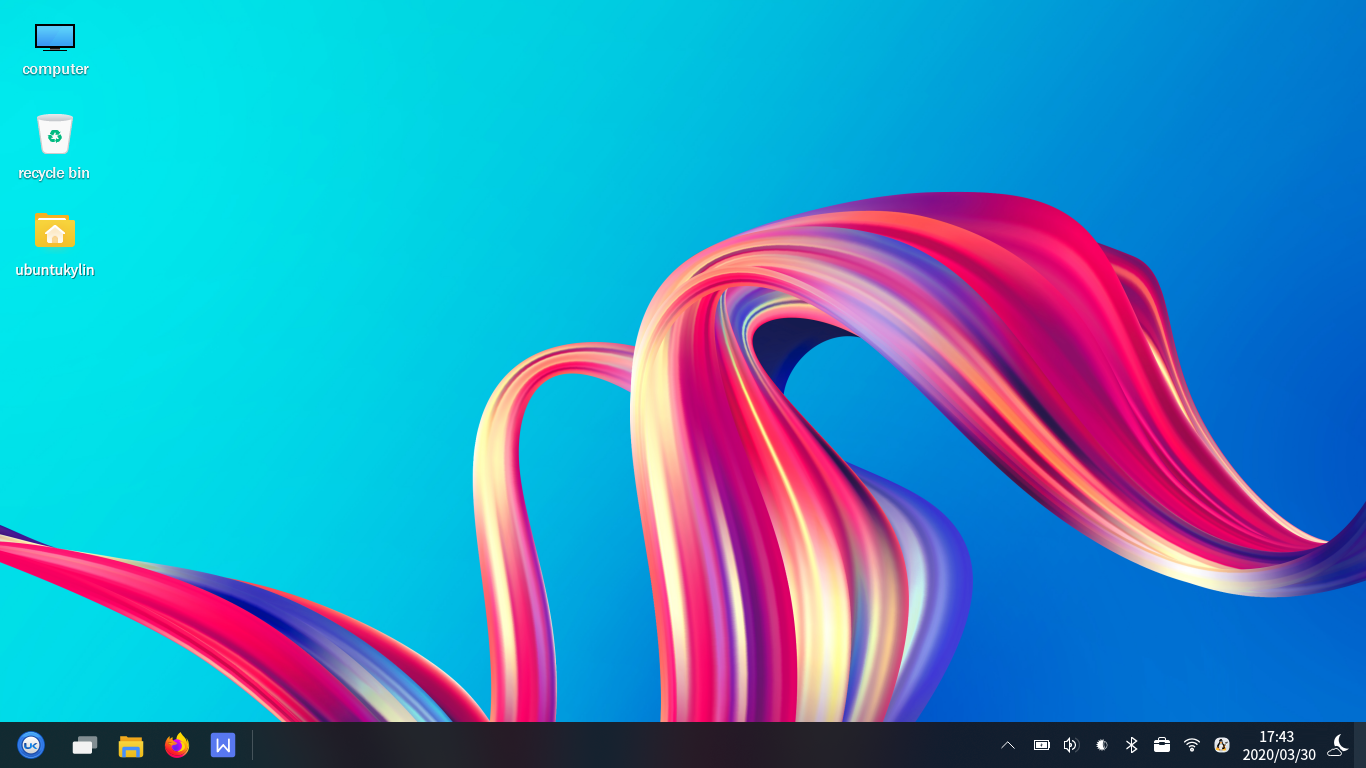
(2020-06-12)New Features and Bugs Fixes (June 12nd, 2020):
UKUI Menu
Add support for classifying by letter
Add support for searching by first letter
Add support for searching by both English and Chinese
New search box animation
Improve the classifying modules interaction
Improve UI and animations
Fix right-click menu icon’s problem in power button
Fix failing to read icon after some software installed
Fix incomplete display when user name is too long
Fix wrong position when double screens
Fix avatar is vague
Fix svg icon is vague
Peony (File Manager)
Allow to quit search directly
Allow file operations to be parallel
Remember last view type user selected
New option in directory view menu (select all, reserve selection, delete permanently, add to favorites)
Basic preview page will display current file location
Fix crash caused by generating thumbnail for encrypted PDF file
Fix new file and other operations that cause the currently selected file to highlight and overwrite the previous file when doing decompression
Fix file type filter not working in advanced search
Fix the bottom of the repair icon view list is blank, and the long file name is out of range
Fix view icon size restored after refresh
Fix search box cannot input Chinese continuously
Arm Clock
Optimize split line style
Optimize header bar button style
Notepad
unordered / ordered list reversible
Icon View support
Fix font (bold / italics / underline / strikethrough) settings irreversible
UKUI Panel
Add the function of U disk unloading a single partition
Handle inserting empty storage device
Fix the wrong size of the default icon when the application icon is not rea
Fix task bar icon is truncated
Fix hiding taskbar does not work
Fix the button on the taskbar cannot be highlighted when the focus is on an application
Fix the file manager unmount U disk, taskbar not synchronized
Fix style differentiation when multiple windows are opened in the application area
Fix application area icons blur under high screen
UKUI Theme
Improve QFrame style
Update icon theme
Optimize control margins
Fix GTK style missing of network tools and treeview controls
Fix file permission, soft link and other type icons in icon theme
Fix inactive button font color
Fix the style of QCombobox pop-up menu
Fix the style of some QMenu
UKUI Control Center
Add top level navigation label in full screen mode
Add network refresh button
Add Function-Security Center page
UI optimization
Fix the problem that the dragging position of the high screen mouse is not right
Fix high dpi screen icon is obscure
Fix desktop background preview page display problem
Fix incorrect maximize minimize icon after fixing drag window
Fix incomplete display of internationalized English words
Fix "display lock screen wallpaper on login page" function is not effective
Fix screen saver settings not working
Fix the unable to see the setting value on font size adjustment slider
Fix the shortcut key page and wallpaper page display abnormally in dark theme
Fix frequent refresh of network module and repeated display of switch list
Fix wrong about page display version
Fix zoom combobox display abnormally caused by switching night mode
Fix the effect mode failure caused by switching theme
UKUI Settings Daemon
Fix empty the recycle bin according to the pop-up prompt box is not effective when disk is full
Fix screenshot shortcut not available
Window Manager
Fix log in again after switching users, the probabilistic rendering of existing forms fails
Fix the problem that window effects are lost after accessing the image dual screen
Network Tool
The network connection status of network tools is synchronized with the status outside the application
User Guide
Fix hover status exception
Fix click event probability invalid
Session Manager
Fix after upgrading from the lower version, the window manager cannot start automatically
Power Manager
Update app Icon
Fix the wrong position of the first open window on the desktop
Add different font color for different time left
1.Users who download and install the 20.04 image from the Ubuntu Kylin official website (https://www.ubuntukylin.com/downloads/show.php?id=451&lang=en) can directly update:
2. Users upgraded from 20.04:
$ sudo apt update
$ sudo apt upgrade
3. Users upgraded from 18.04 and 19.10:
a)Download key packages for UKUI sources and third-party software sources:(This step only needs to be performed once, skip this step if users who have already done):
UKUI sources:https://github.com/ukui/ukui-keyring/releases/download/v2020.04.25/ukui-keyring_2020.04.25_all.deb
Third-party software sources:https://github.com/UbuntuKylin/kylin-software-keyring/releases/download/v2020.04.25/kylin-software-keyring_2020.04.25_all.deb
b)Enter the download directory and install the key package:(This step only needs to be performed once, skip this step if users who have already done):
$ cd ~/download
$ sudo dpkg -i ukui-keyring_2020.04.25_all.deb kylin-software-keyring_2020.04.25_all.deb
c)Update:
$ sudo apt update
$ sudo apt upgrade