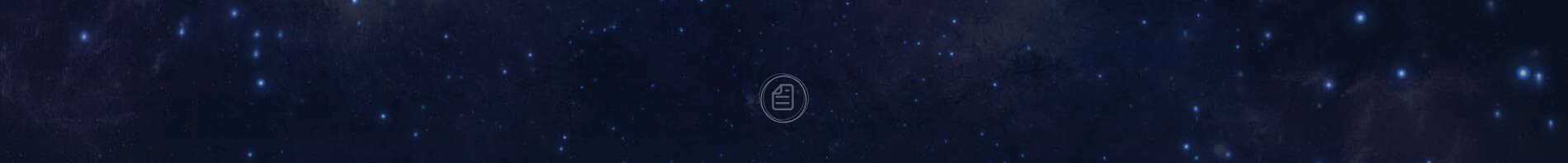The Linux version of Baidu Netdisk is released, and it works better with Ubuntu Kylin!
Recently, baidu official publicity launched the Linux version of Baidu Netdisk (before that, versions of windows, Android, iPhone, iPad, Windows Phone, MAC and other platforms have published for a long time) with the version number of Linux v2.0.1, which is undoubtedly exciting and good news for users of Linux operating system. At present, the official website only provides RPM format for downloading Linux version of Baidu Netdisk,in order to facilitate the installation of DEB format on Ubuntu Kylin, I will provide the DEB download link below.

一、Download Linux version of Baidu Netdisk:
Click the link to download. https://www.ubuntukylin.com/public/pdf/baidunetdisk_linux_2.0.1-2_amd64.deb
二、Install Baidu Netdisk on Ubuntu Kylin 19.04
sudo dpkg -i baidunetdisk_linux_2.0.1-2_amd64.deb
三、Running and using Baidu Netdisk client
1、Open the start menu and click the "Baidu netdisk" icon to run the baidu online app. Of course, if you want to open it directly on the desktop in the future, you can also right-click and select Add to desktop to generate a desktop shortcut.

2、Enter the user login or registration interface.
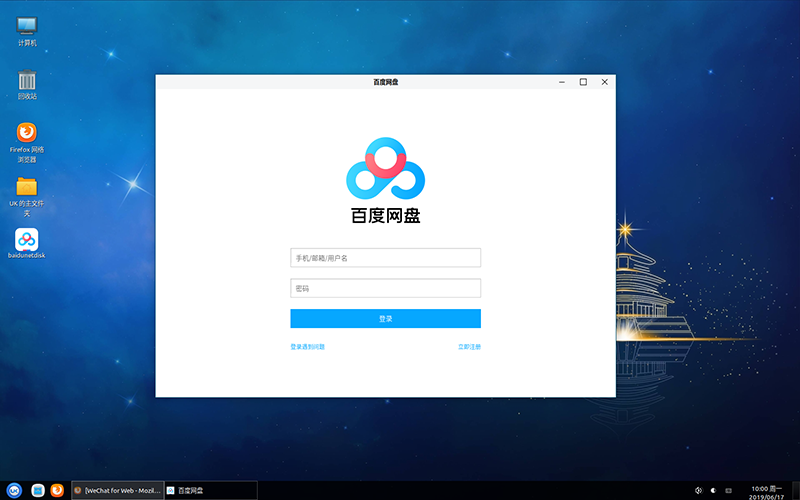
3、After successful login, you can enter the main interface to upload and download files.
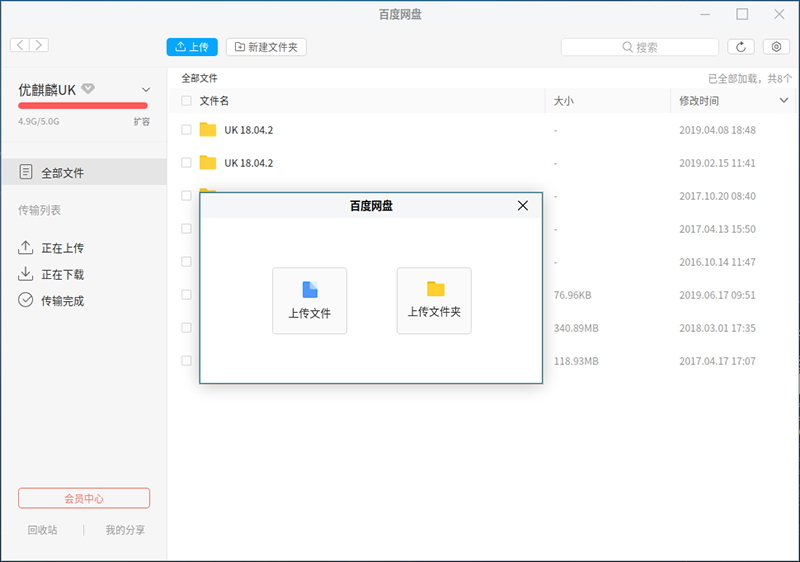
So much for the introducing, do you have more interest about it ? With the Linux version of Baidu Netdisk, we can not only easily upload and save important files on the Ubuntu Kylin operating system, but also do not have to worry about the lack of hard disk capacity! Let us go to download and use the latest Linux version of Baidu Netdisk bar right now!
-
Sogou Input Method for Linux Community V1.0 Released[2014/04/17]
-
22.04 LTS Preview - UKUI 3.1 practical interface exposure, brief but not simple![2022/03/30]
-
【Poster】Ubuntu Kylin 15.04 Release Party - WZVCST MakerSpace[2015/05/07]
-
Ubuntu Kylin team will make a keynote speech in OSTC 2015![2015/03/27]
-
Ubuntu Kylin 2014 ready to go[2013/12/25]
-
CZT IT technology Salon was held successfully[2013/12/21]
-
Expert said about XP retirement: China heavily dependent on foreign, danger technology information security situation [2014/07/10]
-
Ubuntu Kylin 25.10 officially released[2025/10/10]