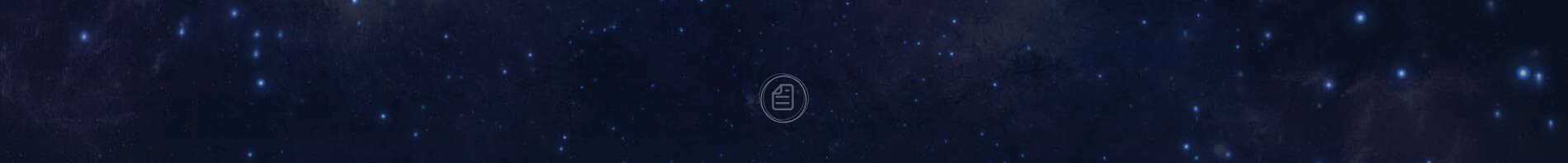Ubuntu/Ubuntu Kylin 19.10 Alpha Summer Camp

Activity description
As we know, the Ubuntu open-source operating system is released two versions each year (April and October), which means that the official version of Ubuntu 19.10 will be released in October, and the official flavor version will be released simultaneously, such as Ubuntu Kylin, Lubuntu, Ubuntu Mate, etc. . In addition to inheriting Ubuntu updates, these official flavor versions also maintain and update their desktop environments, theme styles, and applications. Therefore, users will have different feelings in the operation experience.
In order to allow more open source enthusiasts to participate and improve the quality of the operating system, the Ubuntu Kylin community will launch a four-day "Ubuntu/Ubuntu Kylin 19.10 alpha summer camp" online activity from August 27th to August 30th. We hope that through this activity, open source enthusiasts will learn how to participate, developers will discover bugs in systems and applications in time, and promote the development team of Ubuntu, Ubuntu Kylin and other systems to further improve and improve the system. Give everyone a more stable system.
Test time: August 27th - August 30th
Test object: optional Ubuntu, Ubuntu Kylin, Lubuntu, Ubuntu Mate version operating system
Test method: download the daily-live image and test it locally through virtual machine or real machine installation. The download address of the test image is as follows:
Ubuntu: http://cdimage.ubuntu.com/ubuntu/daily-live/current/
Ubuntu Kylin:http://cdimage.ubuntu.com/ubuntukylin/daily-live/current/
Lubuntu: http://cdimage.ubuntu.com/lubuntu/daily-live/current/
Ubuntu Mate: http://cdimage.ubuntu.com/ubuntu-mate/daily-live/current/
Test content: system installation, localization translation, system usage, software functions, etc.
Submission method: send the test results to contact@ubuntukylin.com
Test result example:
1、Software Center update failed
Test version:Ubuntu 19.10
Test environment:virtual machine
Test steps:
Open the software center
Execute system update
Test result:The update failed and reported xxx Fail.(Attach picture)
2、Login sporadic failure
Test version:Ubuntu Kylin 19.10
Test environment:laptop(Thinkpad x260)
Test steps:
Boot into the system
Enter the correct password and press Enter
Test result:Occasionally, still staying in the login interface.
Activity award:
After the activity, we will send out the prizes based on the quantity and quality of the valid bugs submitted. In addition, we will give extra rewards to people who are particularly well-received (such as find important bug or submit patch). Activity reward is:
Kernel book(3)
Ubuntu Kylin T-shirt(5)
Ubuntu Kylin doll(5)

-
22.04 LTS preview - New upgrade of Ubuntu Kylin's self-developed application[2022/04/06]
-
Inquiry Function of Ubuntu Kylin Wechat Public Account Released Officially[2014/07/14]
-
Ubuntu Kylin 19.04 Coming soon with Huawei, Aliyun, Chongqing University and 360 Open Source Software Mirror Sites supported![2019/09/27]
-
[News] CCN Ubuntu Kylin Technology Seminar was Held in Changsha[2013/11/21]
-
Ubuntu Kylin 15.04 National Release Series - Tianjin Station is rounded off![2015/06/06]
-
Ubuntu Kylin Software Center V1.3.0 Released![2015/02/13]
-
Ubuntu desktop and mobile application first public course will be held in March 9 at the NUDT University[2014/03/08]
-
Ubuntu Kylin 16.04.6 LTS version released![2019/03/08]
-
Ubuntu Kylin 15.04 Alpha 2 Released![2015/03/27]
-
Ubuntu Kylin 20.04 LTS Beta Released![2020/05/12]
-
Ubuntu Kylin 14.04 Alpha 2 beta was released [2014/01/26]
-
Ubuntu Kylin 20.04 Testing Week[2020/03/31]
-
Ubuntu Kylin Team Release Shortlist of 2014 Open Source Camp Proposals[2014/07/10]
-
News: UbuntuKylin 13.10 Final Beta version released simultaneously with Ubuntu[2013/12/05]
-
Kingsoft disk for UbuntuKylin Alpha version is coming [2013/11/27]
-
News] Kingsoft Kuaipan for UbuntuKylin released Alpha2 version![2014/01/04]
-
Ubuntu Kylin 14.04 Alpha 1 Development Beta was released on December 20![2013/12/25]