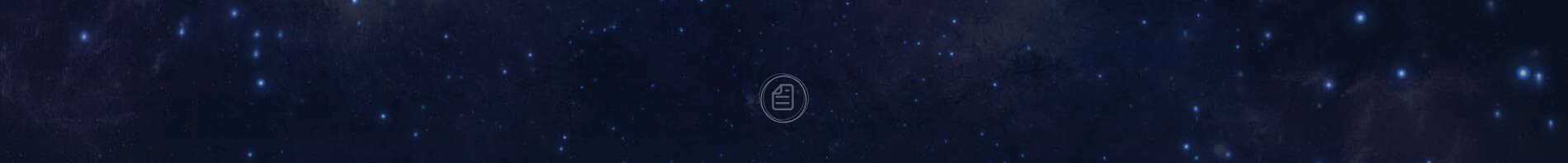Sogou input method Linux - V2.3 version released, perfect fit Ubuntu Kylin 19.10
Ubuntu Kylin 19.10 was released on yesterday,This version integrates the new control panel and software store,Have you downloaded the experience yet?。Now,I will introduce you to the new version of the Linux-V2.3 Sogou input method that comes with the system release.If you are a long-time user of five-stroke typing, then this is definitely a good news for you.
Sogou input method Linux version was jointly developed by Ubuntu Kylin team and Sogou company,this new version of the development lasted for one and a half years,This is the largest version so far.Added Wubi input, symbol encyclopedia and other functions,Continuous optimization and extensive bug fixes based on the Ubuntu Kylin 19.04 and 19.10,At present, the running effect and stability on the Ubuntu Kylin are exactly the same as those on Windows.
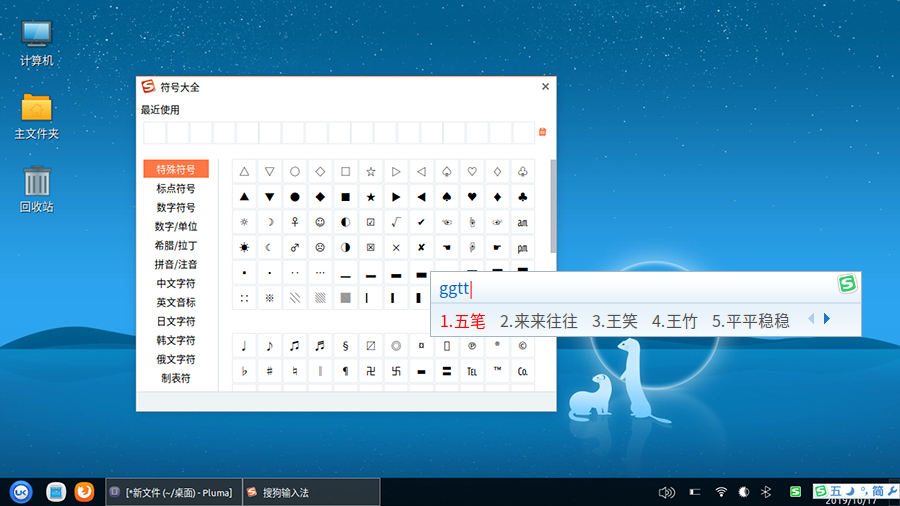
How to use Sogou on your Ubuntu Kylin
1)After entering the system,You can switch to Sogou Pinyin/Wubi input method by right-clicking the notification area or Ctrl+Shift.


2)By Sogou Pinyin icon right-click menu,Replace the input method skin.

3)By Sogou Pinyin icon right-click menu to Setting input method.

4)Open the symbol list by using the Sogou Wubi input icon right-click menu.
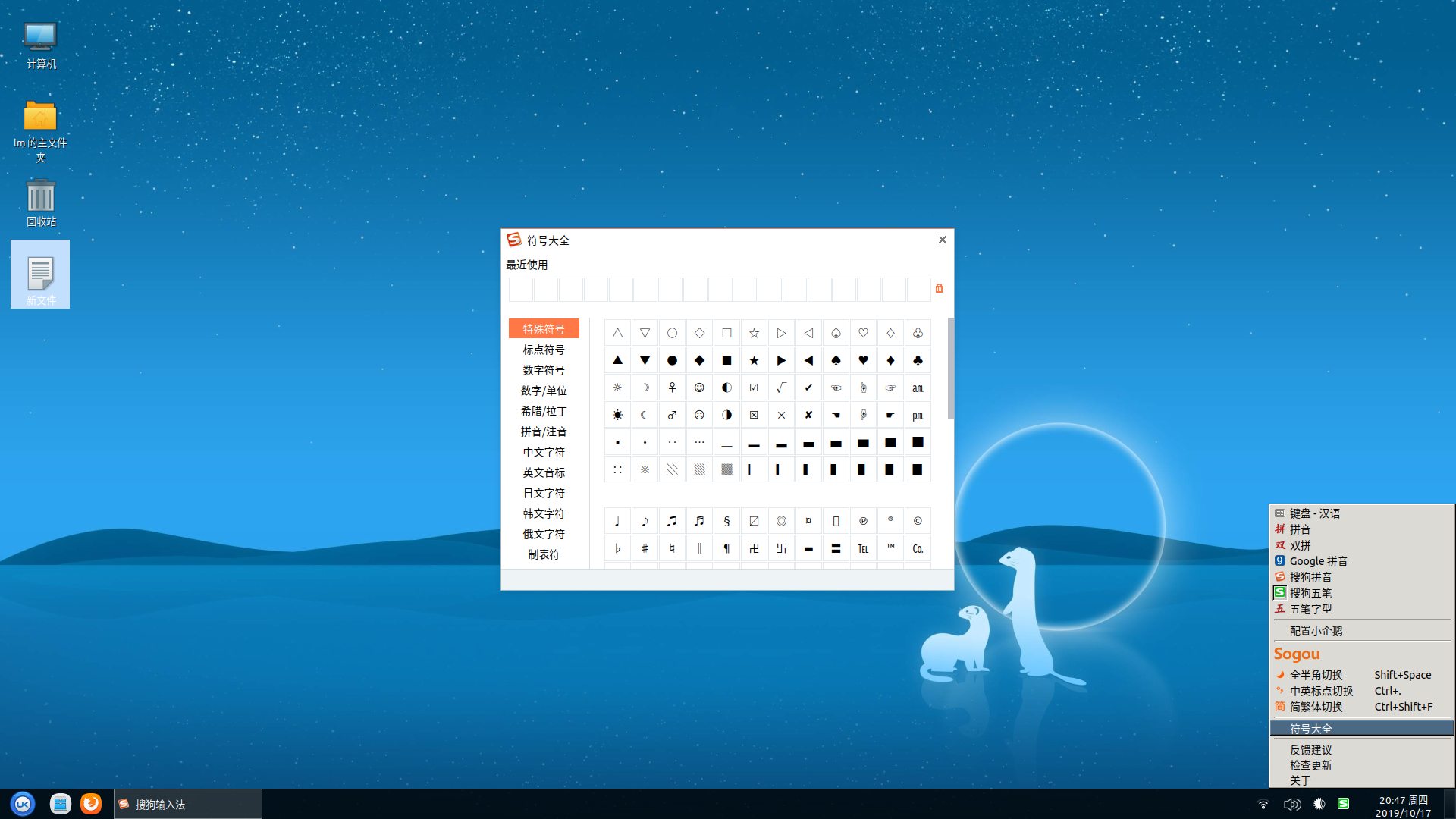
The main features of this release are:
Add Wubi input methods;
Add symbolic list;
Added offline lexicon import, export, and clear functions across Windows and Linux platforms;
Fix user input specific word crashes and a lot of bugs;
Issue: Ubuntu 19.04 on qq and WeChat can't log in. You need to upgrade qt library to 4:4.8.7+dfsg-7ubuntu3.
The latest version of Sogou input method has been integrated into the latest version of Ubuntu Kylin 19.10,You can download it directly from the image installation http://www.ubuntukylin.com/downloads/ Other Linux users can click separately https://pinyin.sogou.com/linux/orhttp://www.ubuntukylin.com/applications/showimg.php?id=40&lang=en to download.
-
Ubuntu Kylin invited to 15th China Strait Project Achievement Fair[2017/11/14]
-
Ubuntu Kylin 20.10 Version released -- Simple and beautiful, Gorgeous and real[2020/10/23]
-
Ubuntu Kylin 19.10 Final Now Available for Download![2019/10/18]
-
Ubuntu Kylin 19.10 release party perfectly ended in it’s last statiton —— the world's highest altitude Tibet University[2019/11/30]
-
Kingsoft cloud disk for Ubuntu Kylin version was released on January 3, 2014[2014/01/04]
-
Guangnan Ni said : XP stop update service, domestic alternative is a two-step process[2014/03/25]
-
Sogou Pinyin for Linux V1.1 Released with Improved Overall Performance and Stability[2015/03/06]
-
Ubuntu Kylin 15.04 Alpha 2 Released![2015/03/27]
-
Ubuntu Kylin 18.04 LTS Now Available for Download![2018/06/15]
-
Ubuntu/UbuntuKylin 19.04 "Youker Finding Bugs" activity was successfully held[2019/03/19]
-
Kingsoft disk for UbuntuKylin Alpha version is coming [2013/11/27]
-
【System Update V2】Ubuntu Kylin 20.04 LTS Version Weekly Report[2020/05/21]
-
Ubuntu Kylin assist Ubuntu 19.10 release party and share UKUI desktop environment[2019/10/27]
-
Ubuntu Kylin 20.04 LTS continues to improve! Optimize HD screen support, add 6 new applications[2020/07/07]
-
【System Update】Ubuntu Kylin 20.04 LTS Version Weekly[2020/05/13]