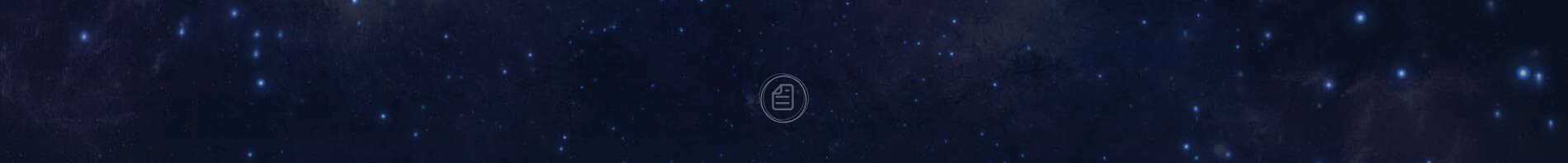Ubuntu Kylin 19.04 Final Now Available for Download!
In April 19th, 2019, We are glad to announce the official release of opensource operating system Ubuntu Kylin 19.04(Disco Dingo). In this version, OS stability is our first goal to obtain. In order to provide a better experience for users, a series of improvements are made on system kernel, basic service, desktop environment and specialized apps. In addition, other opensource distribution such as Ubuntu 19.04、Lubuntu 19.04 and Ubuntu Mate 19.04 are released in the same time.

We are bringing a whole new visual experience in this distribution, from system choice, boot up animation, log in program to system desktop, a unified style is presented.
Amazing transparency effect is utilized on start menu, taskbar and notification area, give your desktop a sense of technology.
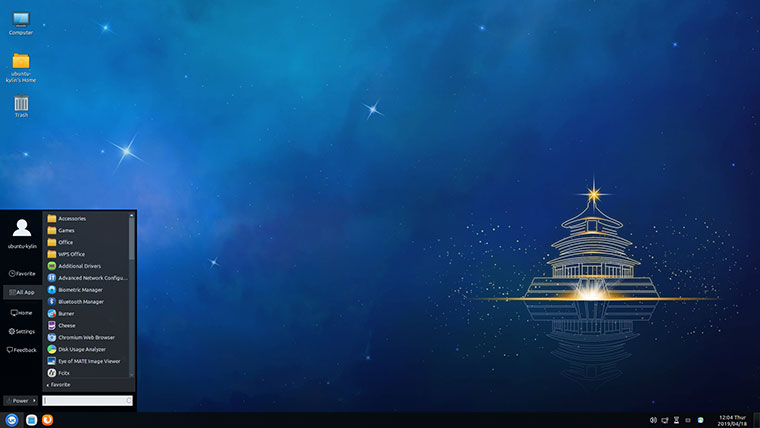
Practical functions are provided to simplify your daily operations:
(a) Add timer program in start menu
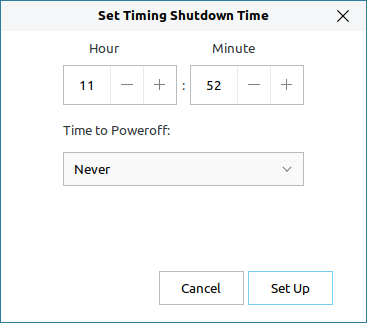
(b) Add similar window merge function in taskbar
![]()
(c) Add preview function in file manager
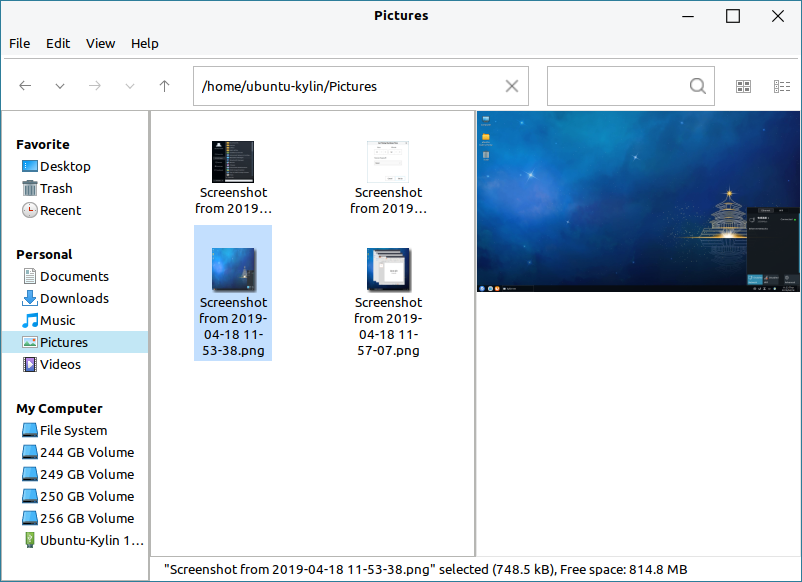
(d) Add simplified network setting tool in panel
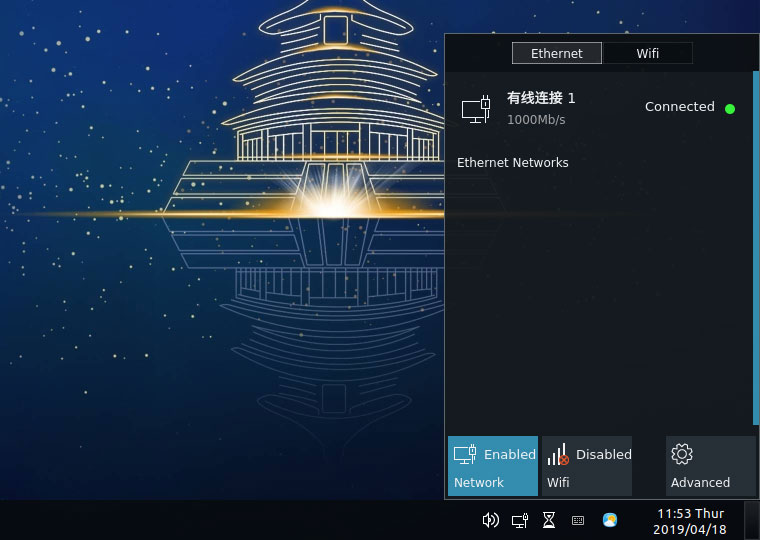
The latest office suites: new WPS and Sogou input method guarantee your best working experience.
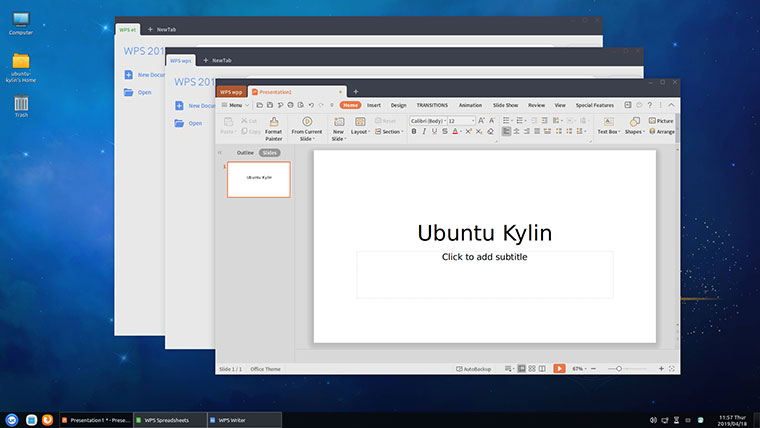
a. Kingsoft WPS
Update new page, integrate newly opened file, local template, official template, online template, and so on.
Support smart catalog update
Distinguish square box in file automatically, support tick and cancel
Support several estimate rules, realize Intelligent Filling
Support single and multiple area data compare and select; merge multiple worksheet or workbook
Support insert and edit for 97 kinds of smart graphics
b. Sogou pinyin put-in method Linux version is developed by Ubuntu Kylin team and Sogou. Smart pinyin, auto match, diverse skin support are provided in this program, 2.3.0.0109 version is released is time. Wubi put-in method is highly recommended in this version.
Add Sogou wubi function
Realize all symbol function
Update develop library from qt4 to qt5
Linux Kernel 5.0
Ubuntu Kylin 19.04 ships with a v5.0 based Linux kernel. The 19.04 kernel delivers new features, including:
Support AMD FreeSync display
Support swapfile in BTRFS filesystem
Provide encryption in Adiantum filesystem
Add power management improvement function in ARM big.LITTLE CPU
Support HiDPI/retina new control board font display
Support Logitech high definition scroll
Basic Service
Ubuntu Kylin 19.04 ships with an upgraded biometric identifications framework and a manager.
(1) biometric identifications framework:
Support Spanish
Rewrite CFB algorithm, remove dependency on OpenSSL
Add bindnow link flag for binary library
Remove biometric-drivers.conf from confile, replaced by template file
Delete configuration file after purge
Add Enroll interface automatic allocating idle index function for APP_API
Fix Dbus relating incorrect describing information
Fix the bug that AES key file can be accessed by anyone
Fix the bug that tool out-of-service with no definition of time-out for biometric-auth-client tool
Fix the bug that information error in checking drive with biometric-auth-client
(2) Biometric Manager:
Modify to single sample mode
Add device status display and default device configuration function
Support usb device hot plug
Add Russian, French, Portuguese, Spanish support
Add multi-users booting in the same time
Update feature list in real time according to device information
Fix bugs like device status inconsistency
In desktop environment, a series of new functions and fixed bug are applied to offer a simple and cozy operating experience for users. Updates include:
(1) Login/ Screen-lock program
Update UI
Update multiple languages
Automatic retry when verification failed
Fix bugs like failed to obtain Screen resolution
(2) Start menu
Add transparency settings
Update logo icon and default profile
Add timer shutdown function
Optimize recent open file function
Add Russian, French, Portuguese, Spanish support
Support switching theme in real time
Optimize special file name processing
Fix bugs like clicking start menu repeatedly cause stuck
(3) Taskbar
Add window clarification and merge function
Add application icon left and right movement function in quick launch bar
Support dynamic blank space when application list is full
Add hidden display function for notification area icons
Support switching theme in real time
Update multiple languages
Fix bugs like window list disappear occasionally
(4) Notification area
Add Kylin network management application, simplify network settings
Add show and hide do’s and dont’s function in calendar
Support switching theme in real time
(5) File manager
Add file preview function. Documents, pdf, pictures and video can be previewed without open applications such as WPS, Pluma and eom.
Simplify disk information
Aff disk formatting function
Optimize self-naming rule when copy files
Update multiple languages
Fix bugs like failed to recover files in trash
(6) Window manager
Support maximization for window half screen
Optimize animation in switching work area
Fix bugs like window cannot pop in the forefront when downloading in browser
(7) Control panel
Justify content in personalized settings
Support all versions of background packages
Update default profile background
Optimize time zone settings
Update multiple languages
Fix bugs like invalidation of shortcut keys
(8) Others
Add keyboard and shortcut keys in shutdown/logout page
Update some icons and color-selection in themes
Modify terminal default configuration
Fix bugs like background color error in screenshot program
In specialized applications, a full function upgrade and bug fix session is applied to optimize stability and practicability. Main updates include:
(1) Ubuntu kylin software center
Interface adjustment and code optimizarion
Update commercials interface and Win interface
Add software screenshot and its icon
(2) Youker assistant
Fix bugs like failed to boot application automatically, stuck when cleaning files and home catalog cannot be opened in file shredder, and so on.
(3) Kylin Audio & Video
Add several shortcut operations for mouse
Update multiple languages
Add OSD functions for mpv
Optimize some parameter for mpv and mplayer
Add thread for obtain media file information
Optimize media file list
(4) Youker Weather
Add animation in setting window
Modify window display logic
Update multiple languages
Fix bugs like no pop when clicking left button of mouse, and so on.
Welcome to download Ubuntu Kylin 19.04 LTS, starting to get involved with Ubuntu Kylin : http://www.ubuntukylin.com/downloads/show.php?lang=en&id=122. If you would like to feedback, you can tell us at : http://forum.ubuntukylin.com. Also you can contact us with Ubuntu_Kylin at Wechat: please scan the QR code below or searching public address “Ubuntu_Kylin”.

Thanks to acheronuk, aron, cyphermox, infinity, tismonq2, seb128, sli2100 and others who involving in the development of Ubuntu Kylin,the success of Ubuntu Kylin 19.04 would the result of our joint efforts. If you want to be a contributor of Ubuntu Kylin,see: https://launchpad.net/~ubuntukylin-members.
-
Field Training of Ubuntu Developer Innovation Contest - Wuhan Station[2015/04/21]
-
Sogou Input Method for Linux Community V1.0 Released[2014/04/17]
-
Official release of Ubuntu Kylin with 17.10, new style, new experience[2017/11/14]
-
Ubuntu Kylin 15.10 Final Released[2017/04/12]
-
Everyone!The new version of Ubuntu Kylin official website is online![2022/03/30]
-
Ubuntu Kylin 14.04 LTS Released![2014/04/18]
-
Ubuntu Kylin technical seminar in Zhong Shan university was held successfully[2013/12/15]
-
Ubuntu Kylin 14.10 "My Life · My Style · My Self - Show Yourself" Wallpaper Contest Starts[2014/08/27]
-
To 2013[2014/01/05]
-
Chinese Style - Wallpaper Design Competition of UbuntuKylin 13.10 Starts[2016/08/19]
-
UKUI Landing openEuler Community, the first desktop environment SIG of China go online ![2020/04/02]
-
22.04 LTS preview - New upgrade of Ubuntu Kylin's self-developed application[2022/04/06]
-
Ubuntu/UbuntuKylin 19.04 "Youker Finding Bugs" activity was successfully held[2019/03/19]
-
Ubuntu Kylin 19.04 Coming soon with Huawei, Aliyun, Chongqing University and 360 Open Source Software Mirror Sites supported![2019/09/27]
-
Ubuntu Kylin 19.10 Beta Released![2019/09/28]
-
News: UbuntuKylin 13.10 Beta1 version of "finding bugs" was successfully finished[2013/11/27]
-
[News] Qinghua open source mirror server supply Ubuntu Kylin version for download[2013/11/25]
-
Youker Assitant V2.0.1 Released![2015/04/14]
-
Ubuntu Kylin Points Mall first auction list released [2014/03/17]