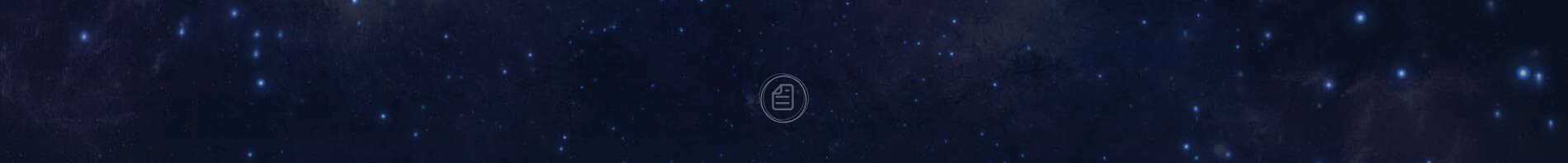A New Feature of Ubuntu Kylin 18.10: Feedback
Ubuntu Kylin 18.10 Final will release two days later. This time, it also will ship lots of new features. Today, I will introduce a new feature of it: Feedback!
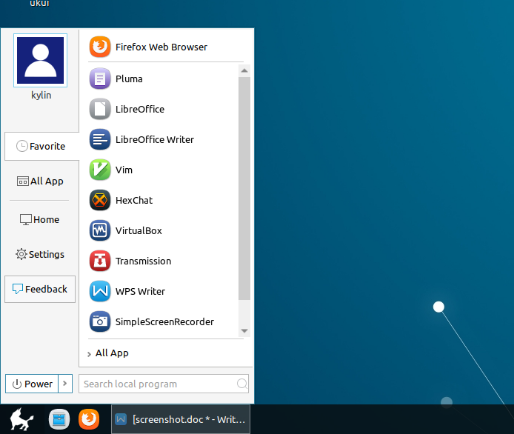
Start Menu-Feedback
First of all, open the start menu. And then click Feedback. Yes! That is! You can see the following window.
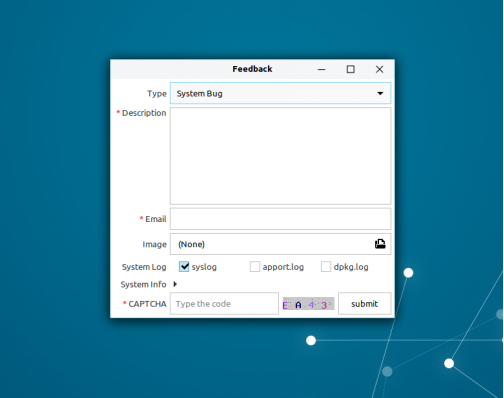
Feedback
The detailed explanations for Feedback are described below:
1. Feedback Type
There are four types, including System Bug, Suggestion, For Business and Others. System bug means the error encountered when you use Ubuntu Kylin. Suggestion means your expectation or opinions. If you just want to get help, you can choose Others.
2. Description
Please describe the bug or suggestion in detail. When do you find the bug? What is the bug? How does the bug appear?
3. Email
Please fill in your frequently used email address.
4. Pictures
A picture can give a visual representation of the bug. You can choose a picture and upload it along with the descriptions. How? You can take a screenshot by Screenshot in Start Menu. Also you can just press the PrintScreen button on the keyboard. The pictures are saved in the /home/kylin/Pictures.
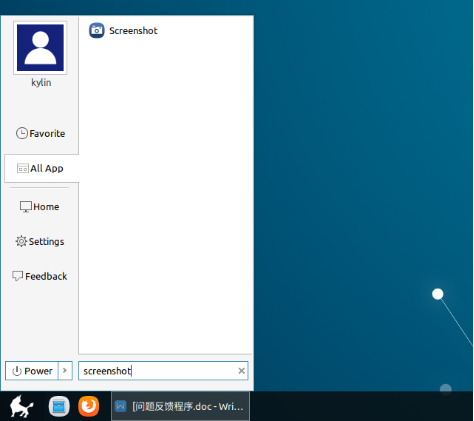
Search Screenshot
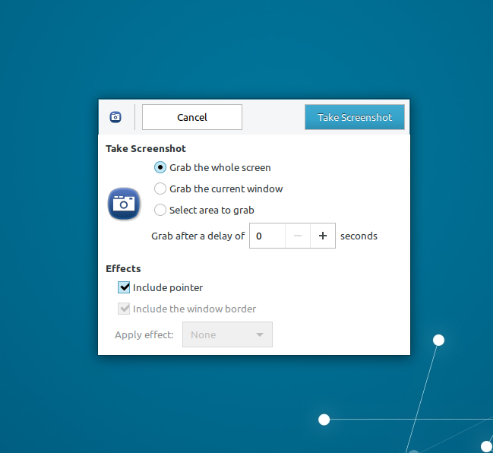
Screenshot
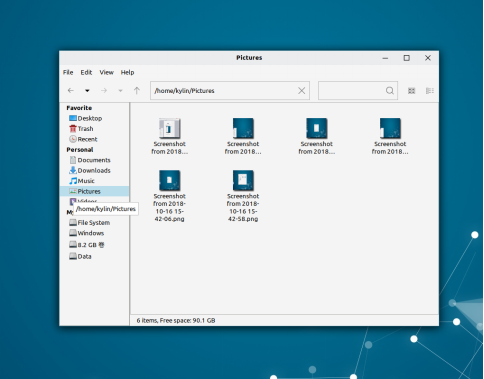
File Manager
5. System Log
Logs can help our developers learn more about the exception. You can check the logs to upload. Generally speaking, bugs about system running (such as crash) will record messages in syslog. Bugs about application running (such as application crash) will record messages in apport.log. And bugs about application-related package installation or uninstallation (such as lack of dependency on software packages) will record messages in dpkg.log. At present, the log function is not perfect, you can only upload a very small part of the recent log content. Please look forward to it!
6. CAPTCHA
Please fill in code correctly.
7. Submit
After filling in the above content correctly, you can click Submit to feedback the problems. We may communicate with you by email.
Through the Feedback program, you can submit your feedback to us more directly and conveniently, which is helpful for us to deal with problems or answer your questions in time. We welcome your questions, comments or suggestions.
-
Linux version of Sogou Input Method 2.2 has released![2017/11/14]
-
Good news ! UKUI comes to Debian_v3 officially[2017/11/14]
-
YHKylin Operating System Community Version 4.0.2-SP2 Has Released Officially![2017/12/22]
-
Linux Desktop Development Roundtable Summit successfully held in Star City[2017/11/14]
-
[News] Kingsoft Kuaipan for UbuntuKylin Beta version released today[2019/08/16]
-
Ubuntu Kylin 20.04 LTS continues to improve! Optimize HD screen support, add 6 new applications[2020/07/07]
-
Ubuntu Kylin 24.04 officially released[2024/04/25]
-
The new version of WPS 2019 released, formula editor on Ubuntu Kylin preferred![2019/09/12]
-
UKUI Landing openEuler Community, the first desktop environment SIG of China go online ![2020/04/02]
-
Linux Application Ecosystem Salon 2021 Changsha is coming![2021/12/30]
-
Getting Start with Ubuntu Kylin 18.04[2018/07/19]
-
Ubuntu Kylin 15.04 Alpha 2 Released![2015/03/27]
-
A New Feature of Ubuntu Kylin 18.10:biometrics[2019/09/27]
-
Ubuntu Kylin 18.10 Final Now Available for Download![2018/10/19]
-
CCN August Technical Conference and Ubuntu Kylin Community Technical Conference held in Changsha![2018/08/21]
-
Ubuntu Kylin assist Ubuntu 19.10 release party and share UKUI desktop environment[2019/10/27]
-
Ubuntu Kylin 20.04 Release Notes[2020/04/24]
-
【System Update V2】Ubuntu Kylin 20.04 LTS Version Weekly Report[2020/05/21]